So I have been asked the proverbial question time and time again by homeschooling moms and non-homeschooling moms alike: "How do you do it?"
While I agree, homeschooling 3 children is no cake-walk and not for the weak, it has it's advantages and benefits. But that is another blog post.
This particular blog is primarily for other homeschooling moms who are with GCA (or K12) and looking to lower the chaos that surely comes from having multiple children to teach. It is also for those non-homeschooling moms who are just curious how it can be done without losing your mind or patience (not to say that there are never days where you surely feel this way). Also keep in mind, that this is just what works for us right now. It is an ever evolving technique, changing as the needs of our homeschooling experience changes, tweaking as I find errors in the system or that it's just not flowing the way it should. You can take it or leave it, change it or replicate it, it's all in what suits your family and what doesn't.
If you haven't read the blog where I took you through a walk in our schoolroom, I'd recommend you reading through that so you can get the full idea of what our room looks like and how it functions. Special note: One thing has changed. My husband built me a computer desk for my girls to use during lessons that require a computer. It is not pictured in that particular blog post. One day I aspire for each child to have their own computers at their desks. :)
Lets begin, shall we?
First thing's first. I printed & laminated free tags I found here and here. Cut them and attached Velcro to the backs of each tag. I also created a grid (4x2 block grid sheets) to attach these tags to, attaching these grids to the front of their "Schedule Books". After assembling all materials. it's time to make our system.
I'm not going to go through all the ins and outs of how K12 works, but for those that aren't homeschooling I will try and be as clear as I can without making this post longer than it already will be.
Every weekend, I take an hour or two to pull all of my kiddo's materials for the WEEK. Yes, every worksheet, every printable, every extra sheet of paper they may need for testing, I pull it. We do block scheduling here, so a quick run through of our week is:
- Monday - ELA day (all weeks required Vocab, GUM, Composition, Writing Skills) + 1 Math lesson + 1 Spelling & Handwriting lesson (for the younger kids) + 1 Study Island
- Tuesday - Literature day (all weeks required lessons) + 1 Math + 1 Spelling & Handwriting (for the younger kids) + 1 Study Island
- Wednesday - "Free" day 1 Math + 1 Spelling & Handwriting (for the younger kids) and any extras teacher's require (testing, essays, projects, etc) + 1 Study Island
- Thursday - Social Studies/History day (all weeks required lessons) + 1 Math lesson + 1 Spelling & Handwriting lesson (for the younger kids) + 1 Study Island
- Friday - Science day (all weeks required lessons) + 1 Math lesson + 1 Spelling & Handwriting lesson (for the younger kids) + 1 Study Island
After pulling all materials for each child for the week, I print off the "weekly plan" for each child located in the OLS, adding it to my planner (which I use to keep track of appointments, field trips, conferences with their teachers, days off, and project/portfolio due dates).
Having this is imperative to keeping track when doing block scheduling and very helpful when schooling more than one child through K12. Note, I do not change the schedule set up to reflect block scheduling simply because on some days the list is 2 pages or more long, and by keeping the regular schedule, it's only one page to print per child, so I just deal with the lessons not reflecting on the right days, working across the schedule rather than vertically. Save some trees. ;)
I put all the weeks materials in their own 3 ring binder, separated by tab folders, categorizing days of the week. (So, 5 tab folders, one for "daily work", and the other four for Mon, Tue, Thur, & Fri block work).
These are kept with their books and my teacher books and serve a dual purpose in "labeling" whose shelf is whose. I will pull from these binders each day to restock their "Schedule Books".
Now for their daily work, I have created "templates" for each child on Word, that I change each weekend to reflect the next weeks lessons. It is divided by day, and color coded. The "key" is written on the whiteboard so they are never confused as to what each color means.
- Red- means "Computer work independently"
- Blue- means "Bookwork/Notebook/Worksheets independently"
- Green- means "Mom's help or direction" (if "Computer" is coded in green, its computer work with me.)
I create "Schedule Sheets" for the entire week, staple them together and they use this packet all week. It stays in their "Schedule Books". They check off each item as they complete it and when it is fully checked, their day is done. This gives them detailed instructions they do not get otherwise, like page numbers for book work, which book they are reading this week, whether to begin a lesson on the computer or if the computer is even required. This affords them the ability to know what they are expecting. No guess work, no chaotic "...but I don't know what to do!!!!!" and no bugging me for direction while I am working with another child. It also helps to maximize organization with computer sharing. If one person is using the computer and the computers are not free, the child can move on to a lesson that doesn't require a computer, returning to it when the computer is free to use. Likewise, "mommy help". If I am currently working with a sibling, the child can move on to another lesson that they can work independently on.
This also allows my kiddos to work ahead if time permits. If they want to of course. ;)
Also important to note, I number each lesson required for the day. Because we block schedule, I pull all materials for the day's "blocked subject" for the week and staple them together as one solid packet to work through. I detail line by line, task by task, what to do with it on the "Schedule Sheet", but it is all under ONE number. (It only requires ONE folder, we'll get to that in a sec.).
Remember those tags I spoke of earlier? Some are numbers, some are subjects. The numbers on the "Schedule Sheet" I typed up correspond to the numbers that will be used on these "Schedule Books". The subject tags are used for lessons that have no materials (thus eliminating the need for the folder) and replace the "number" tag.
So, let's have a look at the "Schedule Book".
Here's the outside of the "Schedule Book". It's a simple plastic banded folder of folders, if you will. As you can see, the grid sheets on the front are attached with Velcro dots for the attaching of tags. And the numbers are in order.
So what my child would do is go over her "Schedule Sheet" (which I spend about 5 minutes reading aloud to each child with them in the morning) and find out what lesson she is going to do first. She will then detach the tag in question (that corresponds to the number on the "Schedule Sheet"), like this:
And then she will take that tag and open the "Schedule Book", and find the folder that has the matching number:
...attaching it to the Velcro dot to the left of it. They will then pull out the materials of that folder, and using their "Schedule Sheet" for direction, will complete their lesson. :)
As I said, sometimes a lesson does not have materials, so I will attach the "subject" tag in place of the number, so they know there is no folder with materials to go to, but it is in the order in which it states on their "Schedule Sheet". It might look something like this:
I intentionally left out the "2" since on their schedule sheet "Math" is labeled number "2", and this particular lesson has no materials with it. They will refer to their "Schedule Sheet" for direction on what to do with that subject. My children take the "subject" tags and place them in the bottom grid on the outside of the book when they are finished with the lesson. (The goal is to clear all the numbers from the top grid, and check mark all the assignments on their "Schedule Sheet").
For further reinforcement of what lessons require my help, I have "Mom's Help" tags that attach to the right Velcro dot on each numbered subject folder that requires my help, like this:
For my fellow GCA moms (K12 moms), what you are looking at here is literally the weeks worth of literature. 5 lessons. She will read poems and short stories from this book (as well as her Classics book, which is in her desk shelf) and those worksheets (3 total here) are the entire weeks worth of lessons. She can complete this in an hour, maybe one and a half at the most. See? Block scheduling is awesome!
For my 7th grade son however most if not all of his work is independent so he doesn't have mommy tags. What I use with him are the "Help buttons", like this:
With him, he has 6 help buttons per day. It teaches him to use them wisely, to weigh the decision on whether he really needs my help or if he could try on his own, saving his help buttons for harder subjects. He rarely has to use them, at most maybe 2-3 a day. He will take off a help button and approach my desk and "turn it in". I put it aside (to reattach later after the school day is over) and I help him with whatever question he has.
You will find that you have a lot of tags to keep up with. I have researched far and wide on how best to store them, and for me to eliminate the headache, I just utilize an empty back folder small pocket in each "Schedule Book" (as they never have had to use all 8 folders). So for each child, they have their own set of tags tailored to them, numbers and subjects. The tags that aren't being used go right in the back pocket of it and they are ready and waiting to be used when I go to restock.
Easy Peasy.
At the end of the school day (which is sometimes around 11-12 on our short days, as late as 3-4 on our really long days), my "classroom helper" collects all "Schedule Books" (that now contain COMPLETED work in each folder) and brings them to my desk. (My Classroom helper also erases the whiteboard, erases the Wipe-Clean Math Facts Warm-up books, among other morning responsibilities). I will then collect all the finished work and grade any tests that need grading, entering in results online, adding attendance, and making sure all lessons are marked complete. As I do this, I use my "weekly plan" for each child that I printed during the weekend, and checkmark the lessons as they complete them each day. This ensures that by Friday, your child really DID do all the lessons for the week even though with short days it just doesn't feel like you're doing enough. :)
Then I put their completed papers in their own shelf slot behind me (the top 3 shelves pictured below). I like to keep their work per quarter, at the end of the quarter I go through and keep valuable worksheets that can be used as a study guide to Semester Exams, and chunk the rest.
And to finish off my school day, I restock their "Schedule Books" using the 3-ring binders that contain their materials, rearrange the tags and call it a day! I typically have their "Schedule Books" on their desks ready for school. This usually takes me maybe 30 minutes, if that. The more you do it and get into a flow of things the less time it takes and the less brain power is spent trying to figure it all out.
If you are anything like I was when I first began GCA (k12) with multiple children, it can be chaotic and hair pulling and tears... and that's just from mommy. ;) But going in with a system in place, spending just two hours of your weekend prepping the weeks work, and spending an extra 30 minutes each day restocking schedule books leads to stressless days and no confusion, no unexpected meltdowns (from you), and order amidst the world that is Virtual Public Schooling. It brings about shorter work days and goals for your children to work towards as well as cultivating that very real need for them to be as independent as possible. We are growing people here. And they should be allowed to ENJOY schooling at home with you. The more organized you can be the less chaotic your experience will be.
I hope this helps you out and starts getting your mind going on how to better organize your child's schooling experience. Feel free to use any of these ideas if you want.
To end this post , I'd like to add a new thing we started this year! Helpers! Last year we had a classroom helper, but this year we have added more so that every kiddo can start pulling their weight around here. ;)
In addition to the classroom helper (who is responsible for changing the date, the weather, and the "Days Left" counter in the mornings, as well as passing out dry erase markers, collecting them after warmup, and general teacher needs), we have a lunch helper, who is in charge of choosing, assisting, and/or even solely making lunch on their own! A Living Room helper, who is in charge of making the living room look "divine", and a Dogs helper, who takes the dogs out to potty several times during the day, feeds, and waters them. Yippie for finally getting them to work!!
Anyway, leave me your feedback! Anything you would change or tweak?
Until Next Time,


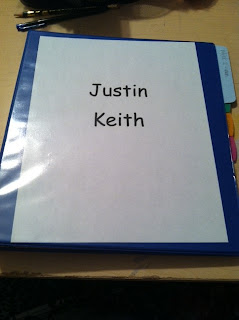















Wow, is all I can say! You have really planned a system that seems to work for you and yours. Currently, I have a Kinder and 1st grader plus 3 toddlers (1-3), so I need to put something in place to lighten my load and ease the chaos. Kudos to you and simply put, you rock!
ReplyDeleteAwesome! I am certainly going to try some of this. Thanks for sharing.
ReplyDeleteGreat job explaining block scheduling and getting organized. :)
ReplyDelete